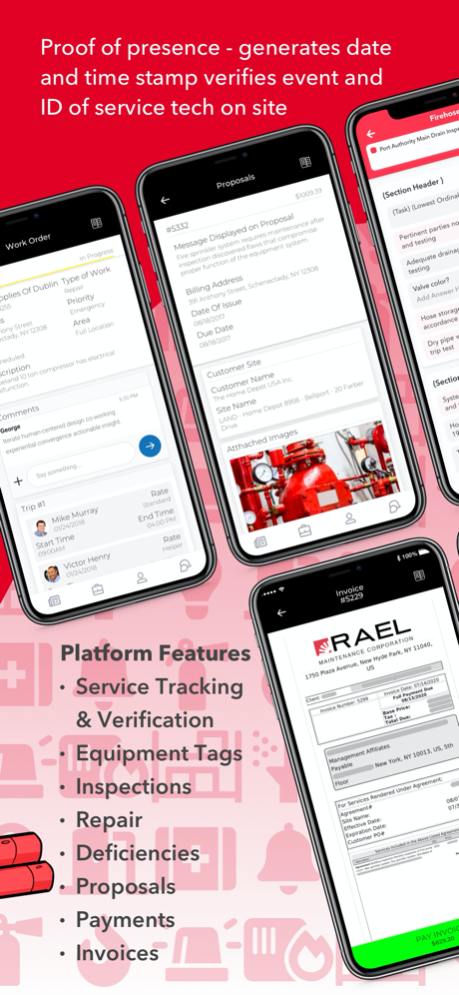RAEL 2.5.3
Continue to app
Free Version
Publisher Description
RAEL Fire Protection Runs a Platform to Help
- Control Costs
- Mitigate Risks
- Increase Service Excellence
- Improve Reporting
Quality Service & Inspection
- Pre-Action Sprinkler Systems
- Deluge Sprinkler Systems
- Wet Sprinkler Systems
- Dry Sprinkler Systems
- Foam Systems
- Nitrogen Systems
- Fire Alarm Systems
- Electric Fire Pump
- Diesel Fire Pump
- Private Fire Service Main
- Stand Pipe and Hose Systems
- Electric Flow Meter
- Diesel Flow Meter
- Fire Extinguishers
- Fire Hydrants
- Backflows
- Dampers
Platform Features
- Service Tracking & Verification Equipment Tags
Inspections
- Proof of presence - generates date and time stamp verifies event and ID of service tech on site
- Repair Deficiencies
- Proposals
- Payments
- Invoices
At the heart of RAEL is our RAEL-REDi Equipment Tagging Program.
The RAEL-REDi program utilizes NFC Tag technology and a cloud-based database platform to add a unique and secure digital identity to every fire extinguisher in every
building we service.
Trusted equipment tags, when tapped, will send equipment data, including inspection history, to our authorized field service technician’s mobile device. Our technician, as well as your staff, can initiate various actions from these tags including creating a
service request.
Feb 20, 2024
Version 2.5.3
Update Time!
Conditional Tasking
Invoicing improvements
About RAEL
RAEL is a free app for iOS published in the Office Suites & Tools list of apps, part of Business.
The company that develops RAEL is RAEL-Redi. The latest version released by its developer is 2.5.3.
To install RAEL on your iOS device, just click the green Continue To App button above to start the installation process. The app is listed on our website since 2024-02-20 and was downloaded 2 times. We have already checked if the download link is safe, however for your own protection we recommend that you scan the downloaded app with your antivirus. Your antivirus may detect the RAEL as malware if the download link is broken.
How to install RAEL on your iOS device:
- Click on the Continue To App button on our website. This will redirect you to the App Store.
- Once the RAEL is shown in the iTunes listing of your iOS device, you can start its download and installation. Tap on the GET button to the right of the app to start downloading it.
- If you are not logged-in the iOS appstore app, you'll be prompted for your your Apple ID and/or password.
- After RAEL is downloaded, you'll see an INSTALL button to the right. Tap on it to start the actual installation of the iOS app.
- Once installation is finished you can tap on the OPEN button to start it. Its icon will also be added to your device home screen.